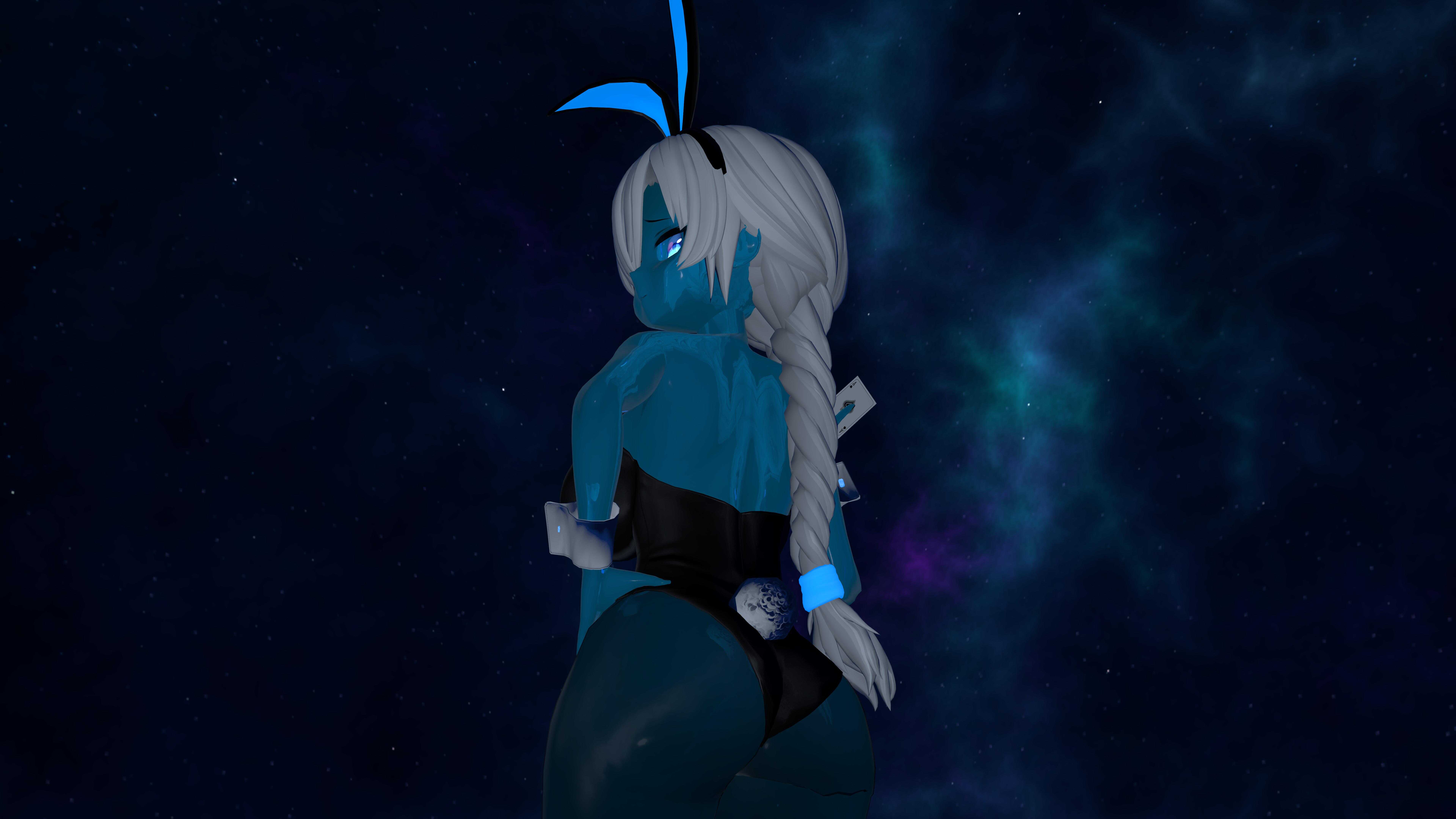An avatar I made to surprise a friend during his birthday. You can enjoy it too. File IS too big, link is below.
EDIT: updated link--Mega.nz decided to put a lock on the file.
File:
https://mega.nz/file/hAgDFK4b#I9PBWtu7tIRvtcJj-fOPfw1lxPpSM1av4-7iHJPzK8g
Key: I9PBWtu7tIRvtcJj-fOPfw1lxPpSM1av4-7iHJPzK8g
**Disclaimer**
Any problems you may have with the model, please try to troubleshoot yourself. You should have some competency with unity work and handling it in order to actually upload anything. Please don't message me with common questions like "how do I upload" or "why are my materials pink" or some trivial questions that can be solved by reading the instructions here and using the videos provided by VRCMods to upload your model.
**
Requirements prior to importing the file:
1. Unity 2019.4.29f (or greater)
2. A fresh project (to prevent any conflicts with an existing project.)
3. Avatar 3.0 SDK
4. Poiyomi v7.3.0 (or greater). Must be the pro variant to use the Slime toggle.
5. Dynamic Bones.
6. I honestly can't remember if I removed the blueprint ID (avatar ID, basically) in the project, but delete it if it's there as it'll cause issues trying to upload.
Once you have a project with all those things imported, proceed to import this file. When imported, simply open the scene and the model is ready for upload. I have posed the model in Unity, so, feel free to take a picture of its posed version. You're also welcomed to edit the model as much as you'd like.
Currently, I have not implemented a hue shift for the model. I intend to do this for the public (cloneable) version on my account in the near future so you can hue shift the colour of the ears/slime to your preferred colour. For now, feel free to just manually edit the colours yourself in Unity until then. I'll also come back at some point and see if I can update the file here with that hue shift.