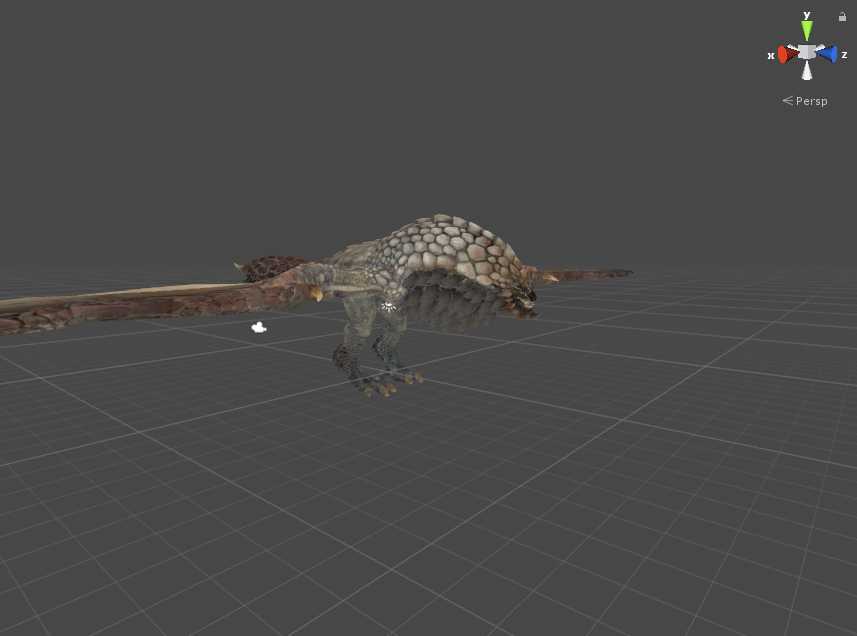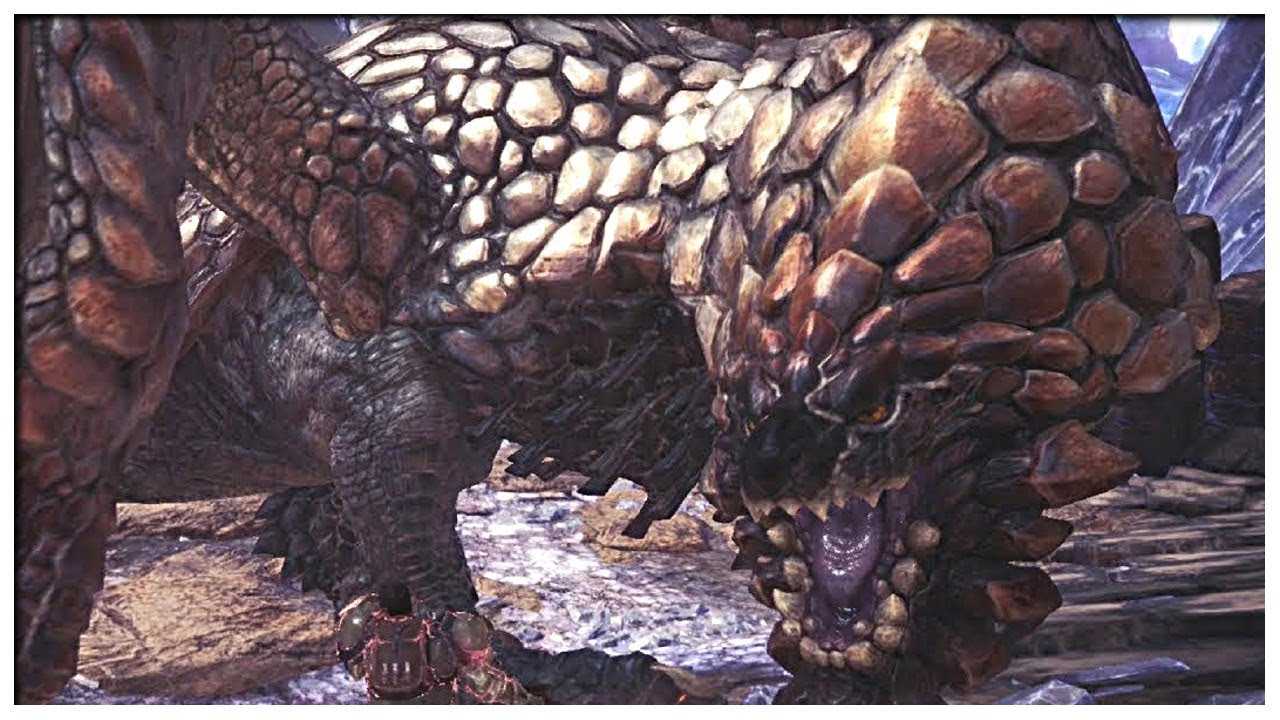Bazelgeuse from Monster Hunter World
Contains - Idle , walk , walkback animations
Polygon count - 42k
To upload it you need modded SDK and cubed shaders
For working you need increase limit of polygons and lenght in vrcsdk
How to make it
1. Go to your project folder in explorer
2. Go to assets and find VRCSDK , then go to : Dependencies > VRChat > Editor > VRC_SdkControlPanel.cs
3.Open VRC_SdkControlPanel.cs with notepad or any other programm like this but i recommend notepad++
4.Then you open it,press CTRL + F and type polycount
5. You will see 3 original vrcsdk polygon limit values , change them to how you want , like 99999 and etc
6. Lower you will see bounds.size.x , bounds.size.y , bounds.size.z change values there to how you want
7.Save the VRC_SdkControlPanel.cs
8.Restart your Project
9.Now you can upload avatars of any size and polygon limit.
Cubed Shaders
Download:
https://bit.ly/2L5AZ2e 1.Download Cubed Shaders ( If you have them skip to 3rd step)
2.Open and import Cuber Shaders
3.Download Bazelgeuse from here
4.Open it
5.Open the ''Bazel'' Scene
6.Upload it
7.Have Fun
I hope you enjoy it
If you want request monster to make (from monster hunter 4 ultimate or Double cross) , write in comment what monster i need to make.